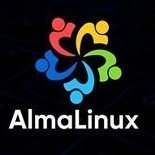Reglas del Foro
Aquí colocaremos las reglas del foro para una mejor convivencia!
2 discusiones en este foro
-
Hello everyone, let's remember that this forum serves to clarify any questions you may have about any topic related to physical servers, and their systems such as Centos, RedHat, Fedora, Cloudlinux, Ubuntu among others, also about platforms for virtualization, work panels like WHM&Cpanel, ISPConfig, Plesk and more. So, in order to have a peaceful coexistence, taking into account that any person who has stayed with us or is not staying with us can enter, we will give some rules to follow. 1) Do not insult, something very simple if you are angry just do not pay attention to what they say. 2) Do not deviate from the central theme of the Post. 3) Do not open…
-
- 0 respuestas
- 4,3k visitas
-
-
Hola a todos, recordemos que este foro sirve para aclarar cualquier duda que tengan sobre cualquier tema relacionado con servidores físicos, y sus sistemas como Centos, RedHat, Fedora, Cloudlinux, Ubuntu entre otros, tambien sobre las plataformas para virtualización, los paneles de trabajo como WHM&Cpanel, ISPConfig, Plesk y más. entonces para llevar una convivencia pacífica tomando en cuenta que pueden ingresar cualquier persona que tenga alojado con nosotros o no esté alojado con nosotros puedan conversar daremos algunas reglas a seguir. 1) No insultar, algo muy sencillo si tienes enojo solo no hagas caso a lo que dicen. 2) No desviarse del tema central …
-
- 0 respuestas
- 3,3k visitas
-