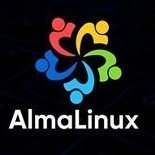Web Hosting
Foros
-
Aquí hablaremos de todo sobre el tema de Hosting Compartido, desde problemas con plataformas hasta arreglos en programación Web!
- 1 mensaje
-
Aquí hablaremos sobre dudas, problemas, plugins de WHM ó CPanel y su configuración General
- 0 mensajes
-
Todo sobre Virtualización, Virtual Private Servers (VPS), desde como instalar un panel hasta como tener tu web Online! y tecnologías como Xen, KVM, Virtuozzo, OpenVZ, VMware, Hyper-V y VirtualBox
- 0 mensajes
-
Aquí trataremos temas desde la creación, ensamblaje, instalación de S.O. configuraciones, paneles web, Para aquellos con su propio servidor dedicado Linux, o que andan en busca de uno.
- 2 mensajes